Adding a cache to the series
Setting out the cache page and requesting a number
adding to the series
If you would like to place a cache of your own in the Village Hall Series this page may help you with the process. When requesting a number please include the name of the village hall and county along with your geocaching name and email address.
You will be sent details which include the text to add to your cache page with hyperlinks for the series and a photo to add as the background image. Please enter the cache name and number exactly as issued.
When the cache has been published pleased can you notify me again and I will add it to the bookmark list.

Setting out the cache page

The cache can be any type at present the series consists of traditional, multi letterbox, earth, wherigo and mystery caches and range from simple cache and dashes to T5 needing specialist equipment or needed a chirp beacon.
The cache can be any size container and the cache page will include the series information sent to you but if you would like to add a bit of information about the hall and a photo if possible that would enhance the page however it is not required.
The logo will be sent to you to be added as a background image but if you would also like to add it on the main page please feel free to use it.
location of the geocache
When planning your cache please take the finder to the village hall.
Traditional caches - Should be placed within sight of the building or a short walk if parking is at the village hall.
Multi caches - Use details for the clues from features or signs which are available at the village hall and not from nearby churches, bus stops etc.
Puzzle caches - If the solved coordinates are not within sight of the hall please add an element to the puzzle that also takes the cacher to the actual hall.
This can be achieved by only giving partial coordinates or only the formula in a jigidi puzzle and the remaining numbers to be found at the hall.
Please also add the village hall coordinates as a waypoint so it can still be navigated to even if the coordinates have been corrected.
Please do not use a mystery type icon that when solved gives a location away from the hall meaning that cachers go straight there without visiting the hall.
.png)
adding Html code to your cache page
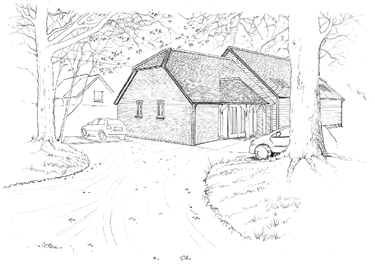
When preparing your cache page ready for publication you will need to press the source button before copy and pasting the village hall details. This changes the format to HTML and enables the hyperlinks to work.
If you are unfamiliar with HTML it may look a little confusing at first but if you need any assistance please contact me or use the link below for easy to follow instructions on using HTML codes.
Simple HTML codes can be used for bold, italics, colour, adding images etc and more advanced codes for tables, bullet points and other features.
The most commonly used code is to start a new line so that your text is not in one block - every time you want to start a new line add the code <br>
To add a photo to your cache page -
-
Upload your image to the geocaching page. There is a link on the edit screen below description called 'cache images'.
-
Once the image is loaded save and view the cache page. Scroll to the list of images which are just above the logs and open your chosen image.
-
Copy the URL code at the top of the page (starting s3.amazonaws.com)
-
Insert the URL code into this HTML code on edit page in the position you want your photo to display.
<img src="insert image code here"/>
-
Save and view to check the photo is displaying.
reviving archived caches
If a previous geocache placed at a village hall has been archived it can be revived with a new GC number but please contact me before sending it in for review so that details are added to the database and the new GC number and owner are added to the finder/CO stats/ maps and database.
You will also be sent out the most recent updates for the text on the cache page.

